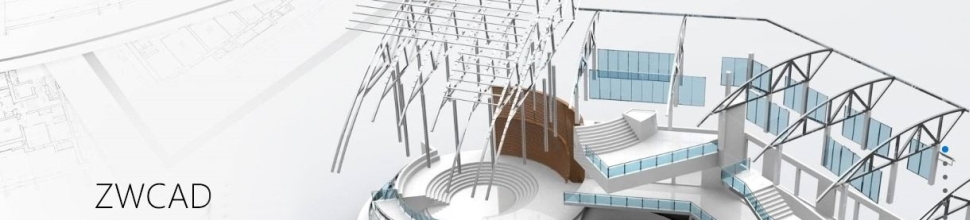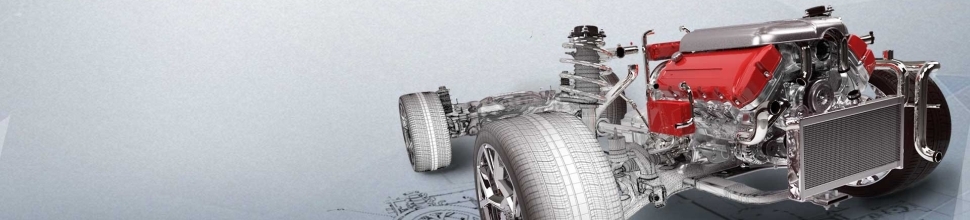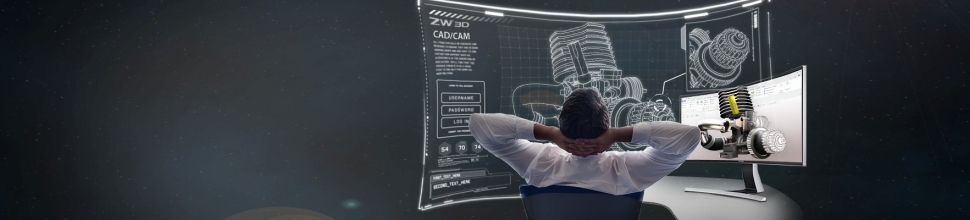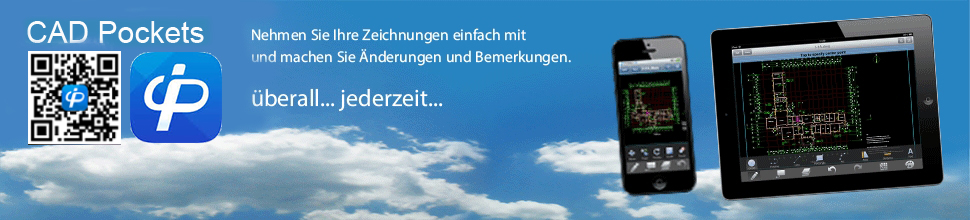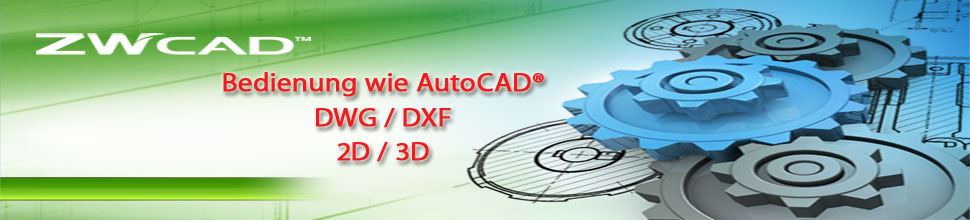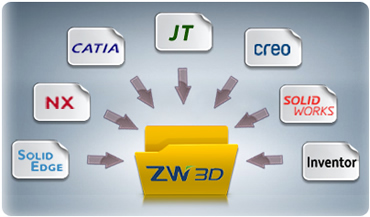 1. Convenient JT and Other Latest Formats Support
1. Convenient JT and Other Latest Formats Support
- More latest formats supported, including Catia(V6R2014x), SolidWorks(2014), Inventor(2014) 9, NX(9), Solid Edge (ST6) and. Creo(2.0).
- Import and Export JT 10.0 format (Additional license is required).
2. Seamless Collaboration with DWG CAD
| Open in ZWCAD" function allows designers to collaborate seamlessly with ZWCAD, a mainstream DWG CAD product, which provides advanced 2D CAD drawing functions for modeling. |
|
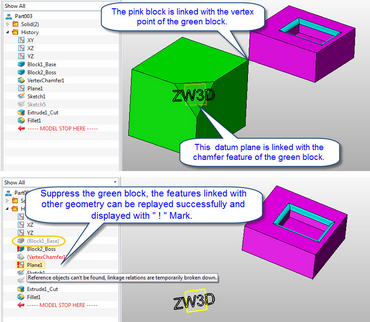 3. Smoother History Replay
3. Smoother History Replay
- Make sure all features can be replayed successfully even when relevant references of points and direction are lost.
- Exclamation mark (!) to highlight operations with lost references or partial objects.
- Add "Unlink" option in the right-click menu of played feature operations to remove lost references and associated entities.
- Add "No Alternate" option in Configuration > General to temporally hold lost entities and revaluate history operations using available one.
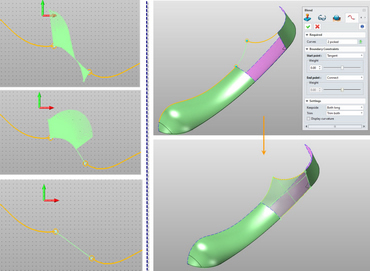 4. Enhanced Modeling: Replace /Simplify, Extrude/Revolve etc.
4. Enhanced Modeling: Replace /Simplify, Extrude/Revolve etc.
(1) Upgraded "Blend Curve" (3D Wireframe)
- Both ends of the curve have respective continuity control
- Curvature comb is supported to display
(2) Easily Built Up Your Part Family:
New "Part Family" command to generate a new part from a parent part which contains part configurations.
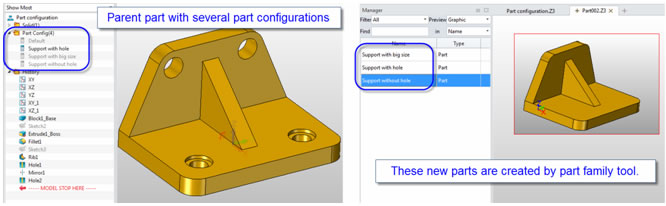
(3) Flexible Designs with A Correct Result: Upgraded replace/simplify command.
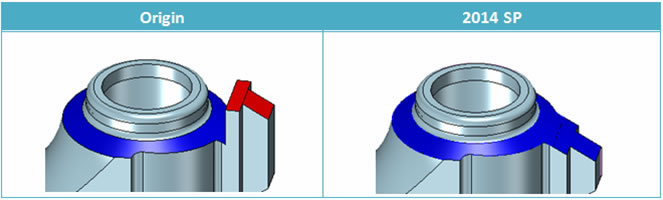
(4) Do it right the first time: Accurate Extrude/Revolve with "To Face" and "To Point".
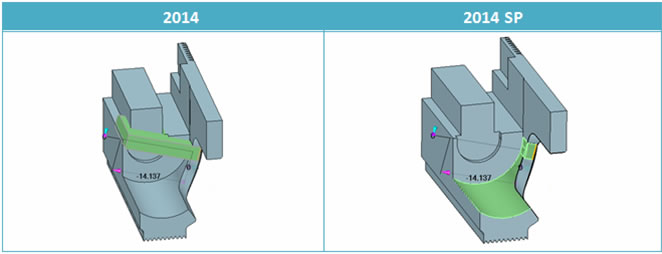
CAM Improvements
1. Automatic and Reliable Corner Finishing
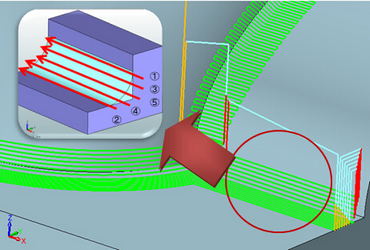 (1) Composite Strategy
(1) Composite Strategy
This operation should analyze the trace curves of the corners, then produce stitches on the steep area and along passes (contour passes) on the shallow areas (see picture on the right), according to user controlled threshold angle.
(2) Constant Cutter Load
To keep a constant cutter load (thus get better surface quality) and avoid gouges, sequence of cuts in contour passes (in shallow region) should be ordered as shown in the right picture.
(3) Support to Clean Both Sharp Corners and Corners with Fillet No matter in sharp corners or corners with fillet, we can detect rest area by reference tool and create tool path with composite strategy settings.
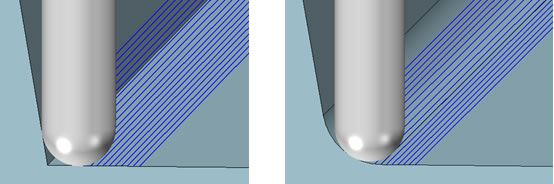 A Sharp Corner A Corner with Fillet
A Sharp Corner A Corner with Fillet
2. Wave Tool Path Customized for Stone Polishing
| Support to create tool path of wave pattern in Z level operation, it could be used to polishing stones. Now we can set three cycle types including SIN, Circle, trapezoid and cycle length, amplitude, also can set offset of each level and keep the first and last cut to make sure all area being machined. |
|
3. Efficient Tool Path In Roughing
Get the sub-regions in the same region after offsetting and order these sub-regions to get an optimized cut order which will decrease unnecessary tool lift.
(1) Keep the order rule for each region and sub-region, define the coordinate origin as the start point of the first region, and the next region is based on the end point of the tool path in previous region.
(2) The minimum distance is calculated between curves instead of start points.
(3) Fix revert region order issue to make sure the minimum distance.
(4) About Offset 2D, adjust the lead out point of tool path to get more closed to next region and get shorter link, especially some narrow and long regions.
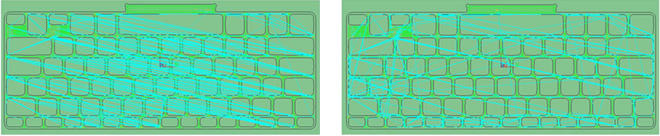
| In previous versions | In 2014 SP | |
| No cut travel dist: 108261.45 | No cut travel dist: 39146.27 |
4. Easier Hole Machining on 2D Drawings
When engineers pick points or circles as hole features, they can set different drilling starting planes easily to machine on 2D drawings.
They can set their start point which will be beneficial to generating the tool path from a 2D sketch.
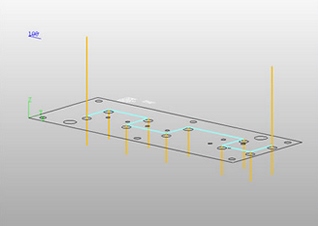 |
|
|
| In the previous versions |
|
In ZW3D 2014 SP |